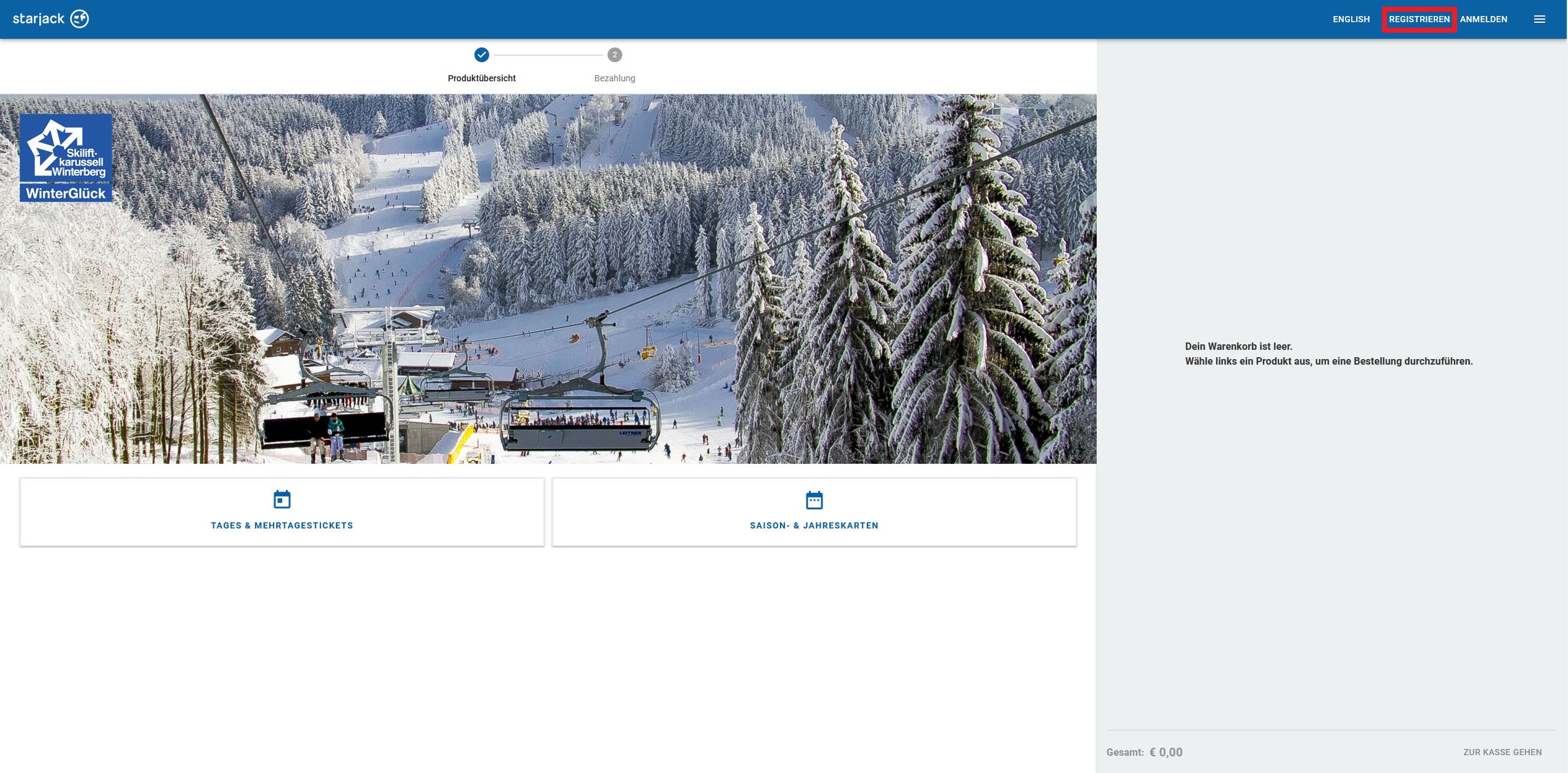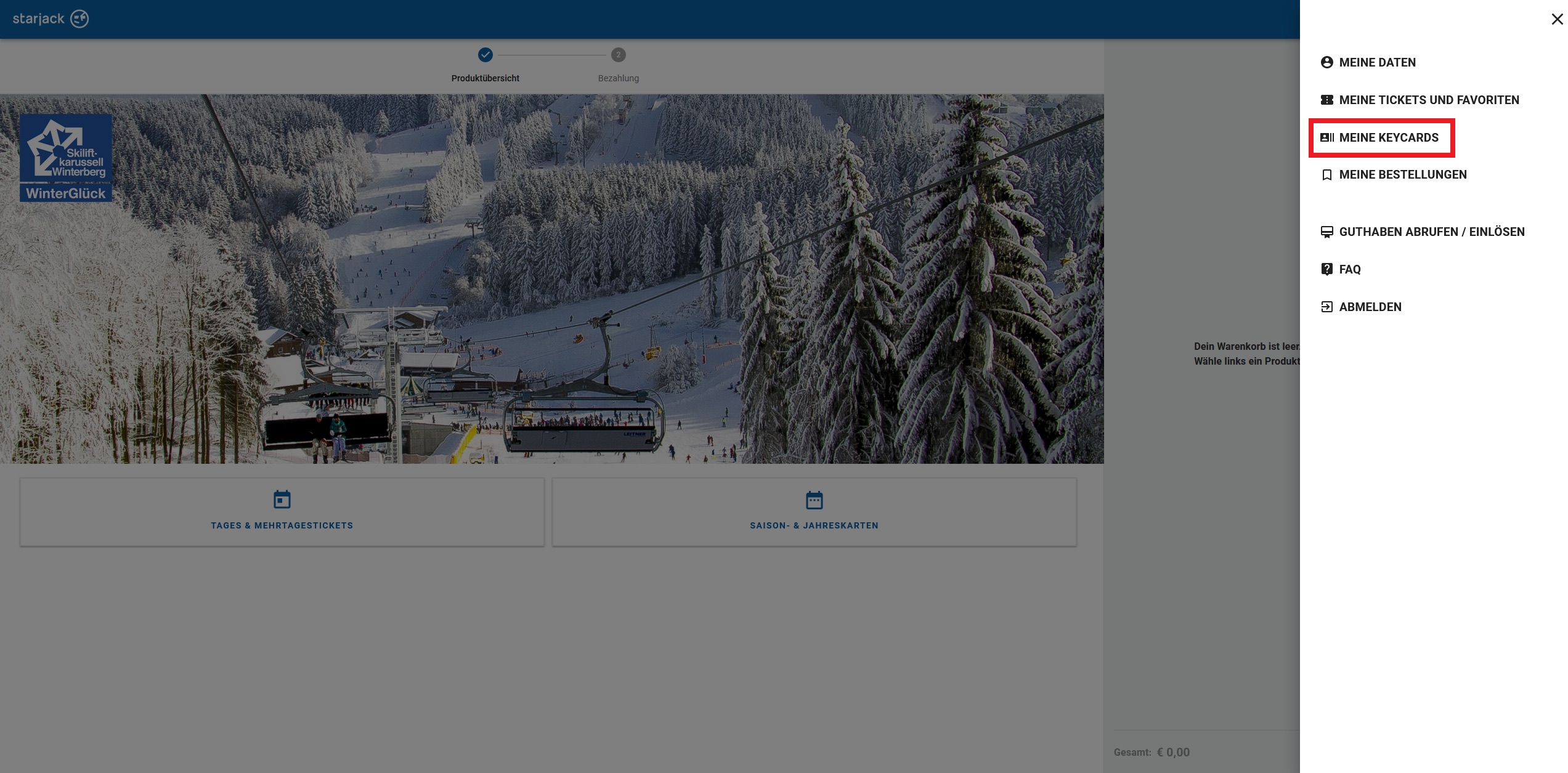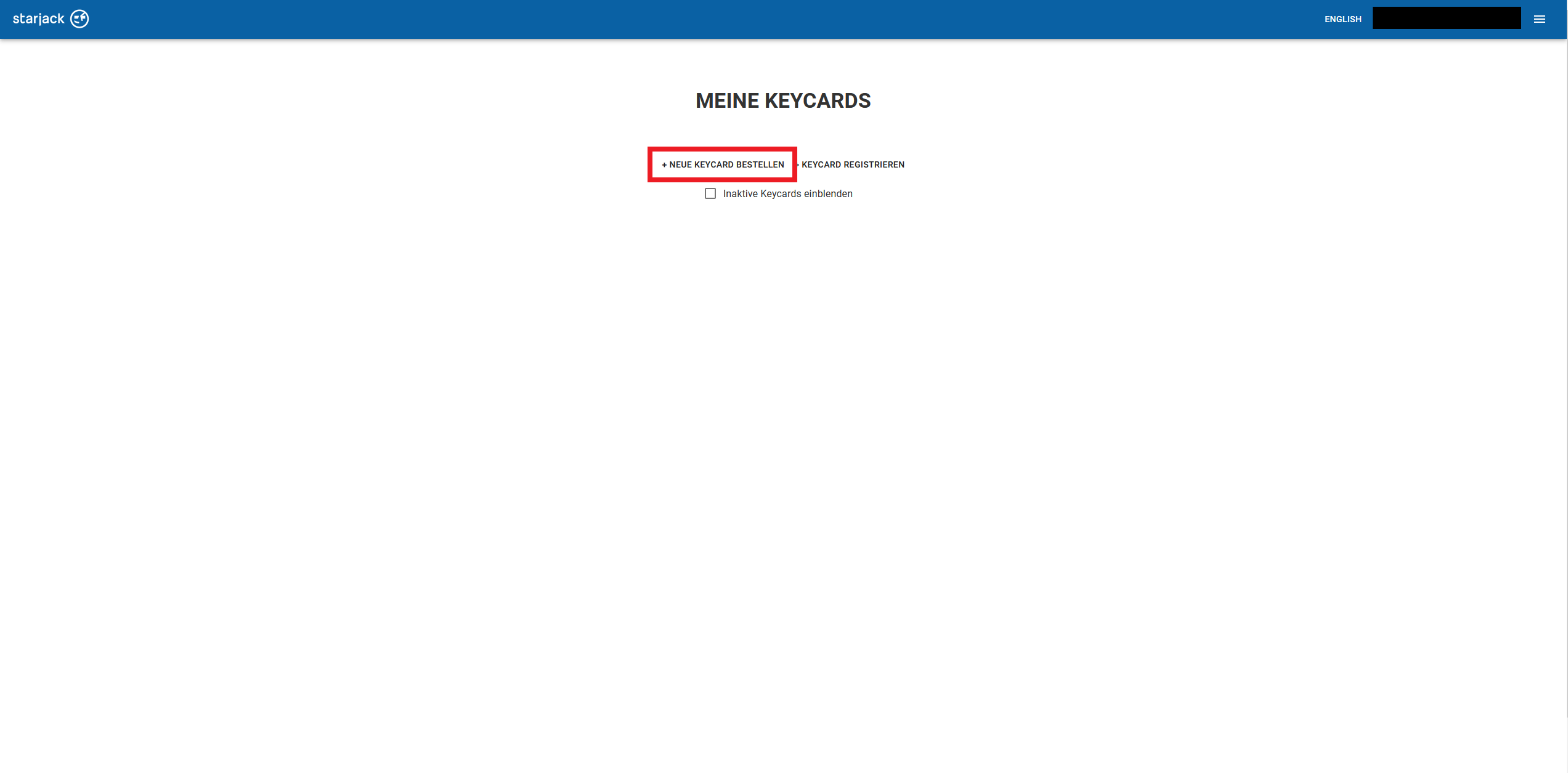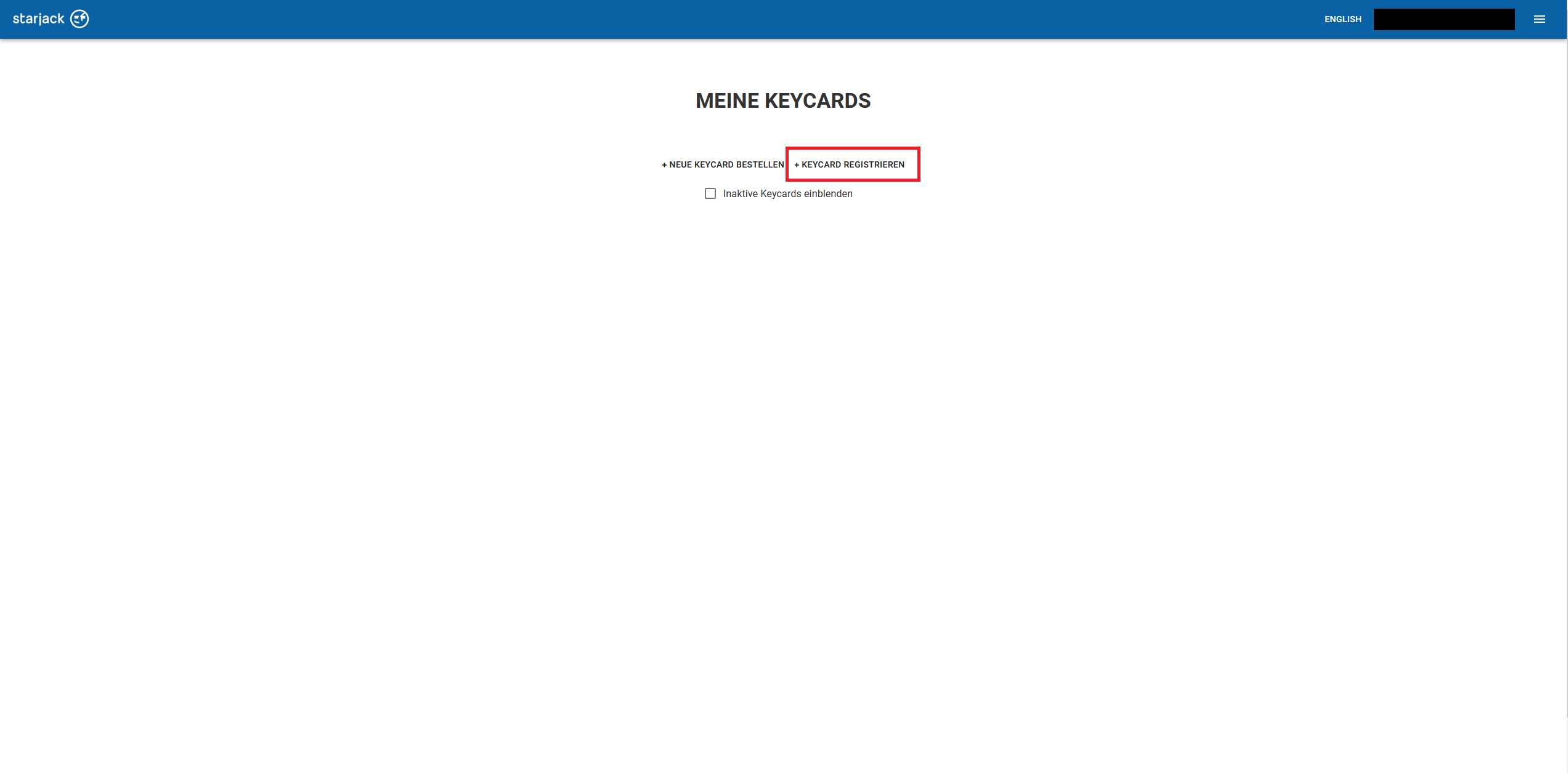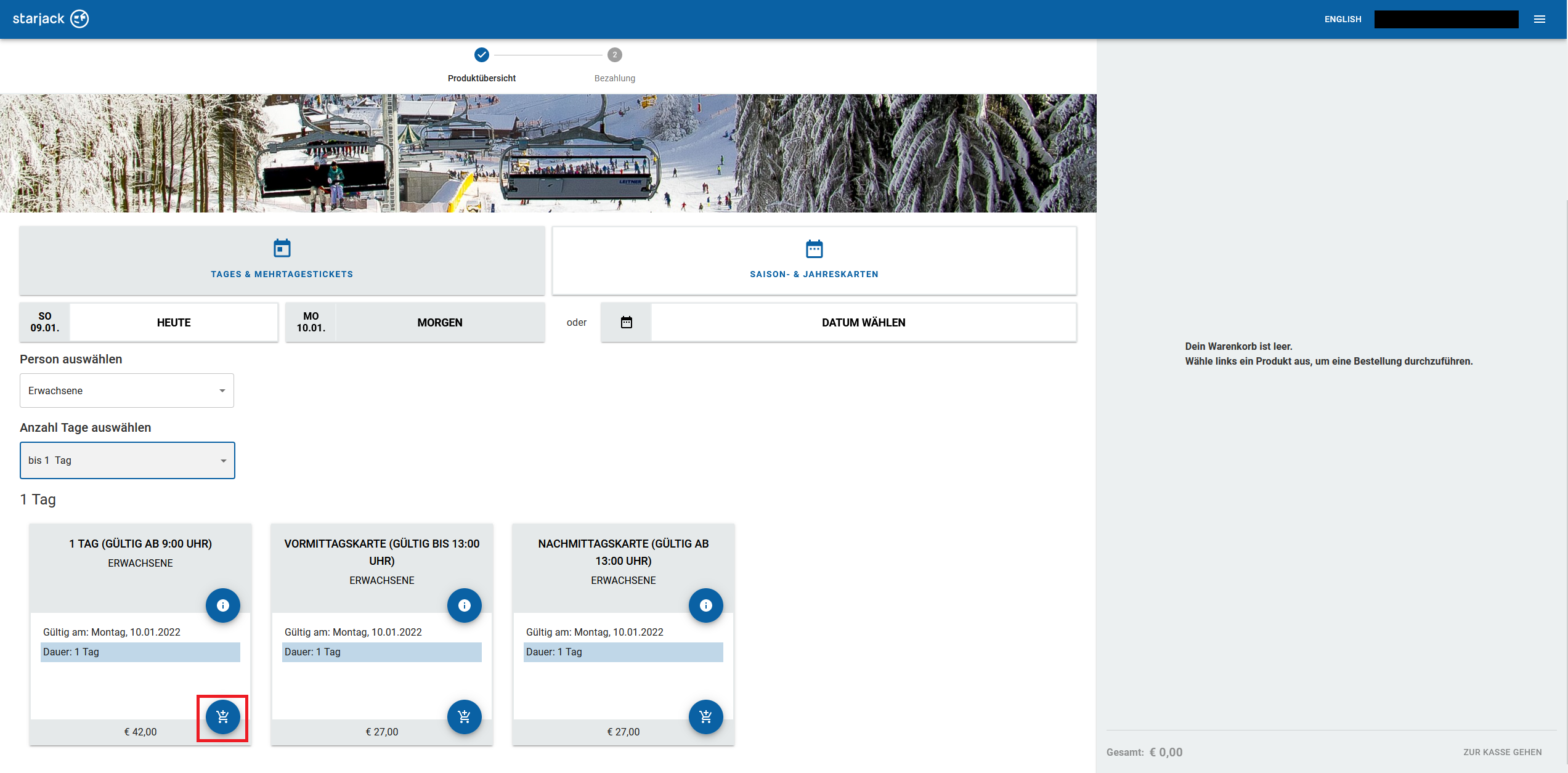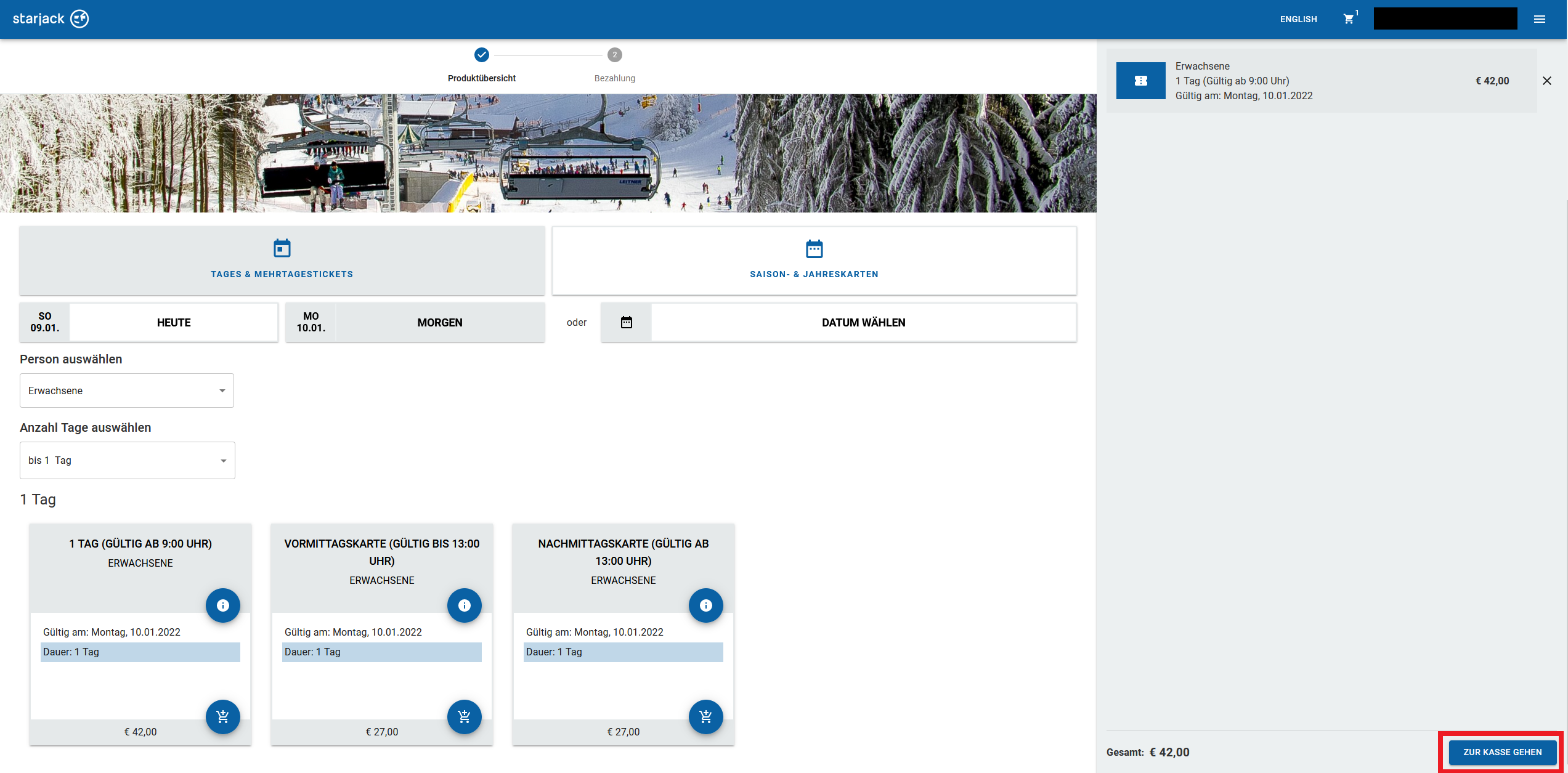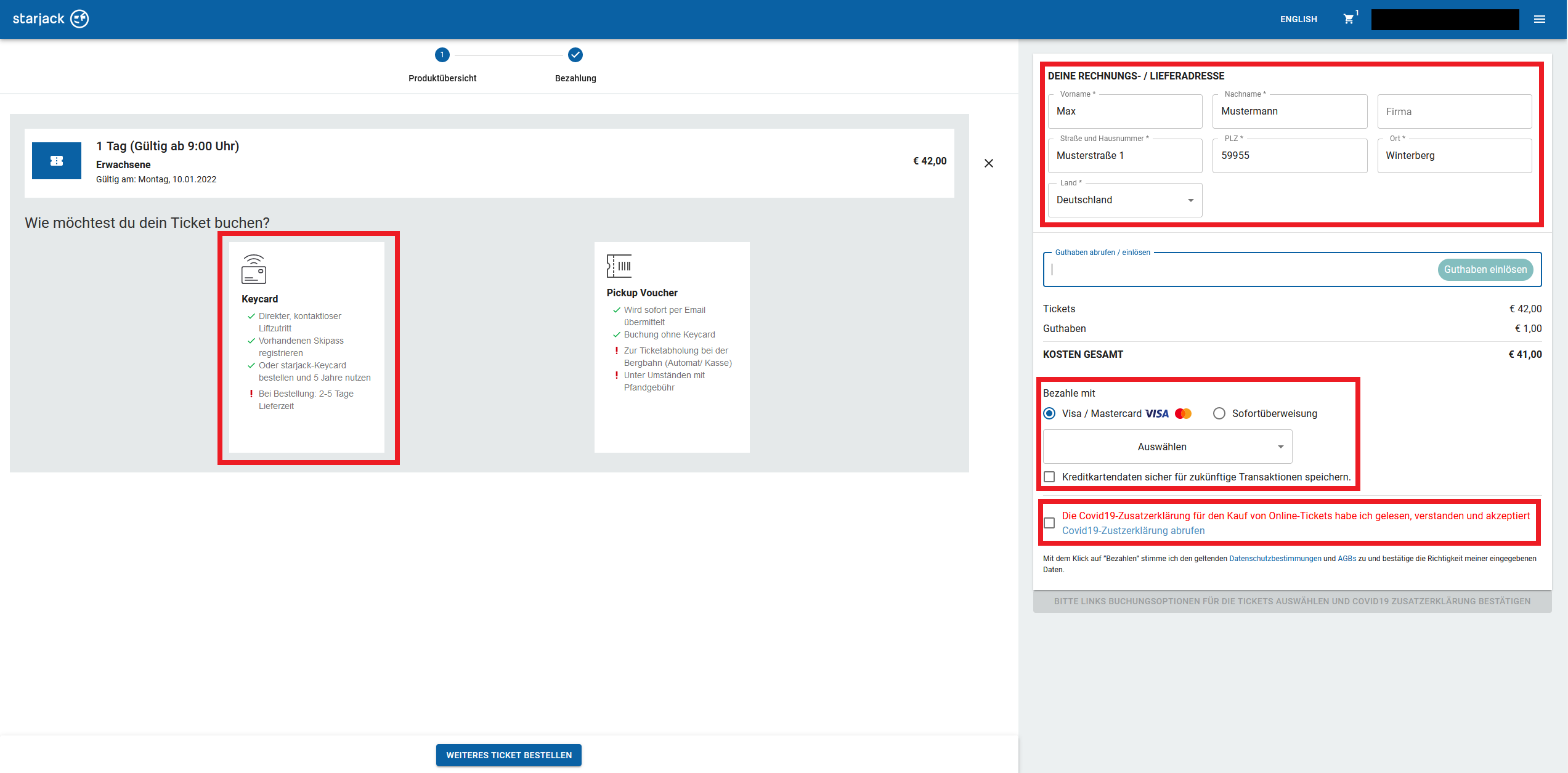Buy ski tickets onlineYour ticket for the ski lift carousel
You can easily book tickets for the ski lift carousel online via the Starjack Webshop. This allows you to enter the ski area directly without having to wait at the ticket office. You can easily order the KeyCard in the Starjack Webshop and have it sent to you. You can then book your tickets on it again and again.
How to buy your ticket online:
1. Register
Go to the StarJack ticket shop of the ski lift carousel and create a free user account there or log in with your access data if you already have a user account.
2. Order KeyCard or register existing KeyCard
If you don't have a KeyCard yet, you can order one after registration. You will receive it by mail within 4-7 business days.
Already have a SKIDATA KeyCard? Register it after your registration using the 23-digit serial number on the back.
The KeyCards are always reloadable. You can use them in all ski resorts with a StarJack online shop.
3. Book ticket
As soon as you have received your KeyCard in the mail or registered your existing SKIDATA KeyCard, you can book the ticket you want on your card via StarJack. Within a few minutes you are ready to hit the slopes.
Alternatively: Order a ticket voucher
Alternatively, you can buy a ticket voucher via the ticket shop. This voucher will be sent to you by e-mail and you can redeem it for your regular ticket at the ticket office.
ATTENTION: For technical reasons, multi-day tickets are not available as vouchers. You need a KeyCard for this.
Support:
Do you have further questions about the functionality of the online shop? The operator StarJack has a support team that will help you quickly and reliably. Simply write an email to support@starjack.at.
2. KeyCard bestellen oder vorhandene KeyCard registrieren
Solltest du noch keine KeyCard besitzen, kannst du dir diese nach der Registrierung bestellen. Innerhalb von 4-7 Werktagen erhältst du sie per Post.
Die KeyCards sind immer wieder aufladbar. Du kannst sie in allen Skigebieten mit StarJack Onlineshop nutzen.
Du besitzt bereits eine SKIDATA KeyCard? Registriere sie nach deiner Anmeldung mit Hilfe der 23-stelligen Seriennummer auf der Rückseite.
Achtung: Bei der Nutzung der vorhandenen KeyCard geht das nur, wenn die KeyCard mit dem Code 01 beginnt. Ältere Karten haben die Funktion nicht.
3. Ticket buchen
Sobald du deine KeyCard per Post zugestellt bekommen hast bzw. du deine vorhandene SKIDATA KeyCard registriert hast, kannst du dir das gewünschte Ticket über StarJack auf deine Karte buchen. Innerhalb weniger Minuten bist du startklar für die Piste.
Support
Du hast weitere Frage zur Funktion des Onlineshops? Der Betreiber StarJack hat einen Support, der dir schnell und zuverlässig hilft. Schreibe einfach eine E-Mail an support@starjack.com.